Introducing the Dividend Portfolio Tracker
One of my side projects has been building a Dividend Portfolio Tracker. We did this years ago, and it worked pretty well. However, we recently solved 3 challenges:
- Supplying members with updated dividend rates was challenging. At least for now, it only requires one click.
- Importing ex-dividend dates tends to be another challenge. We currently have a solution.
- Sometimes Google would throttle price imports. That may still happen, especially if someone has a very large amount of positions. However, we are beta testing some code that should reduce it. Thus far it is working extremely well.
Necessary Scripts
Due to limitations created by Google, we run some core parts of the code through scripts. Google makes these sound scary, but they are the most effective tool to keep spreadsheets working. All of these improvements were enabled via scripts.
What Do You Want?
Now I come to members to ask:
“What features do you want most in a dividend portfolio tracker?”
For instance, here are some things we could add (probably) if they are commonly requested:
- A tab for closed positions.
- Columns to indicate allocations to a stock by CWMF or SK (automatically imported for members of our service).
- A check on preferred shares to estimate the upcoming dividend rate for floating-rate shares (rather than using the trailing rate).
- Risk ratings or other fundamental data for REITs and BDCs.
Most of those features, if built, would be restricted to our members (which includes you).
Of course, there are many things we can’t do. That’s pretty normal. We will regularly lean towards simplicity. Complexity inherently produces costs, so we want to minimize it.
The big thing here is simply finding out what features commonly show up as requests.
Beta Status
This is a beta. There may be bugs. Some members will prefer to wait until we have a stable release. That’s perfectly fine. We want to provide the beta to our members so they have early access and have the opportunity to provide feedback. The beta doesn’t have a tool to alert people when a new version is released. We may add that.
How to Set Up Your Dividend Portfolio Tracker
- Here's a youtube video of me setting it up. It is very quick.
Making Your Copy
When you copy the portfolio tracker, it will alert you that the sheet includes scripts. That's okay. You want the scripts. That's how the code works. You need to hit the blue button for “Make a copy”.
When you begin using the tool, it will ask you AGAIN for permission to run the scripts. This is the process I included in the video.
Conclusion
I hope you enjoy this tool. I’m looking forward to your feedback. I believe this tool manages to be much simpler, much more reliable, and much more automatic than any competing tools. Most competing tools are unable to do what we’ve done with dividend imports. If they can do it, they require a separate subscription. They often require addons for sheets and logging into those addons. We’ve found ways to bypass those limitations.
If you have questions about using it, you can hit the “reply” button on your email or hit the link to “comment” on this article.
When we release an updated version, after you copy the new document, you can copy and paste your positions (just the blue cells) from the old version to the new verison. AFTER you copy your positions, you can delete the old sheet. This will prevent the old sheet formulas from remaining active.
Update 5/15/2025
V9.40 has been released. The link above has been updated.
Improvements in V9.33
- Added ex-div data for many preferred shares and baby bonds due to subscriber requests.
- Added cleaning function for supporting sheets.
- Created and implemented EpicDividendScript2.
- Added columns in support pages to support future enhancements.
- Added columns for prior ex-div and upcoming ex-div.
- Added support for password feature in preparation of future updates.
- Revised to use updated worker with cleaner code.
- Built a rough draft for Div Calendar, but it isn't implemented yet.
- Added new scripts to better separate functions.
- Solved error for clicking to update dividends with no tickers.
Note: There is no email announcement about V9.33 because in V9.40 I should have a feature to disable import calls for sheets that are not in use. This should be a huge advantage for people who tend to leave outdated copies of the sheet around with a bunch of positions in them.
Improvements in V9.40
- Created logic to prevent scripts from running indefinitely if sheet is left idle. This should reduce throttling issues for members who make multiple copies.
- Created logic to prevent GoogleFinance from running indefinitely without user input. This should dramatically reduce throttling issues.
- Created option to extend the active time for the scripts. This is managed via the yellow "extend live prices" button on the front page.
- Improved script naming to make revisions easier.
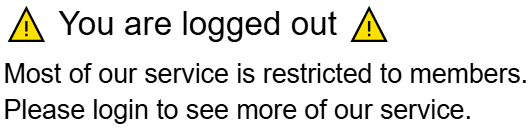
Member discussion